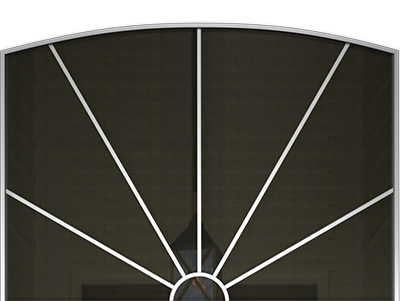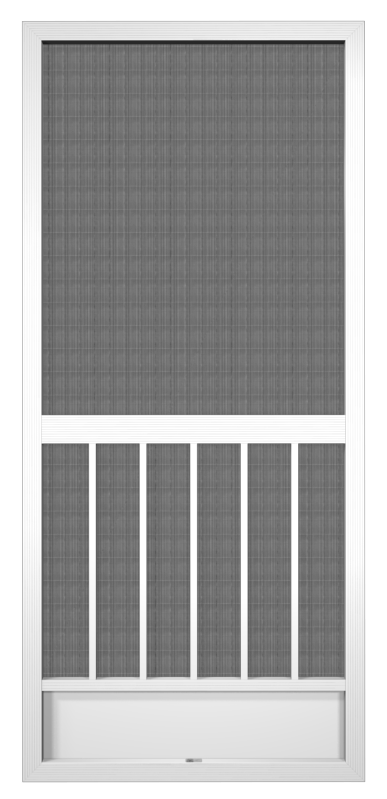Explore. Design. Play.
ISCREEN DOOR DESIGN VISUALIZER
Select the home style from the design visualizer that best reflects yours and then experiment with over 70 screen door options and many colors to find your perfect door.
Get StartedI Select a category to get started
Actual color may vary from on-screen representation. To confirm your color choices prior to purchase, please view a physical color chip, color card, or in-store displays